價格:免費
更新日期:2016-11-01
檔案大小:15 MB
目前版本:1.3
版本需求:需要 iOS 8.1 或以上版本。與 iPhone、iPad 及 iPod touch 相容。
支援語言:日語, 英語
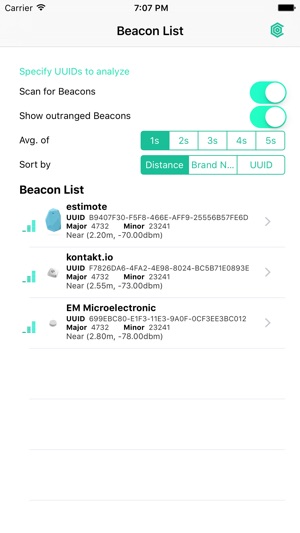
Simply analyze the signal quality and behavior of different iBeacons and perform the fine tuning of their settings like the broadcasting power and interval.
Understand how the iOS device perceives the beacon signal and how the proximity class, the RSSI (Received Signal Strength Indicator) and the accuracy in meters correlate.
A configurable list shows all ranged beacons with their current values, even from different manufacturers. When a beacon is selected, a detail view shows the single updates as raw values. A live line chart visualizes the accuracy, RSSI and proximity class evolution. A histogram with a configurable time window depicts the distribution of the single accuracy values. Statistics containing the mean, the median and the standard deviation of different time windows (60, 15 and 5 seconds) are calculated and presented in a table.
The Beacon Analyzer includes a list of the most known iBeacon manufacturers default UUIDs for a quick start. Own beacon identifiers can be easily added.
At a glance, the Beacon Analyzer helps to ...

- Check the signal quality of your beacons before deploying them
- Easily check the on site signal quality of deployed beacons
- Understand how the proximity class, RSSI and the accuracy in meters work in iOS
- Understand how the signal behaves when obstructed by people or by other obstacles
- Understand how the signal behaves when it reaches the device at different angles
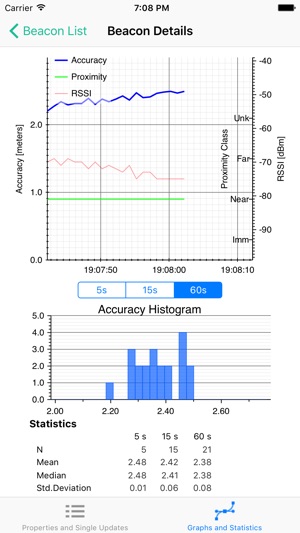
- Demonstrate the basic concepts and behaviour of beacons
支援平台:iPhone, iPad
